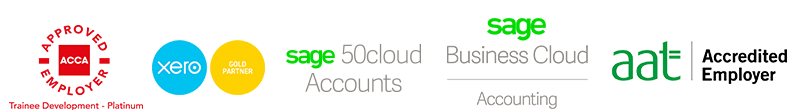Sage 50 puts you in complete control of your finances including customers, suppliers, VAT, fixed assets, budgeting and forecasting, leaving you with more time to concentrate on growing your business.
Our very own Sage Expert, audits and accounts senior, Heather Stockton from our Chester office, uses her advanced skills in the accounting software to assist clients with managing their business efficiently and profitably, and upskilling the wider Champion Group.
Hints and tips
Having used Sage 50 for 17+ years, Heather has picked up plenty of hints and tips along the way that make managing the software that little bit easier, such as:
- Reversal of journals – If you make an error in posting a journal, with the wrong date or wrong amount, you can either delete or reverse it. The advantage of reversed journals is that they appear on the audit trail with the reference REVERSE and the detail box displays the original transaction to ensure there is a full audit trail on the software.
- VAT return – The VAT section on Sage takes you through the preparation of your monthly or quarterly VAT Return step by step. It ensures that all transactions are included in the return including any that may have been omitted from the previous return. It also prepares the journals for posting the VAT movement and payment to your records and can submit the return direct to HMRC.
- Filter and search options – To locate information quickly, you can use the filter or search functions located throughout the Sage system to restrict the records depending on the criteria that you enter. This is a great way to identify specific records that you want to work with.
Common questions
Sage 50 is very user-friendly and by using it daily you will see the platform become entrenched within your business and ongoing activities.
Some of the most common questions that we get asked are:
- How do I run bank feeds and what is the advantage of them? – Bank feeds automatically pull through transactions from your bank accounts. You can then match the transactions to items already entered into your Sage system or create the transaction if it does not yet exist. This helps to reduce the time you spend entering transactions manually, simplifies your bank reconciliation and ensures your accounts are up to date and accurate.
- What are salary journals? – Pro-forma salary journals can be set up within the software to enable you to efficiently post the salary cost and payment relating to your employees to the Sage system. If you use Sage Payroll, you can set up a nominal link which will import the salary journals into Sage 50 for you.
Common errors
Some of the most common errors we have to resolve for our clients that use Sage 50 include:
- Client’s backposting – Backposting is when a transaction is posted into a prior period that has already been finalised. This is something that we see quite often and many of our clients don’t even realise what they’ve done. A simple setting within Sage 50 can help prevent this and resolve the issue of transaction potentially being missed from the financial statements.
- Putting invoices on incorrectly – The most common question here is whether the invoice should just be deleted and re-entered. Our advice would normally be no. The implications of deleting an item from the Sage system could potentially be huge! We would normally advise raising a credit note which mirrors the original invoice, so the same date, narrative and amount but detailing that the credit note relates to an invoice error. You can then raise the correct invoice. It may seem a little long winded but you will have a full audit trail within the system.
- Aged debtor and creditor listings not agreeing to end balance – This can occur when an invoice and payment have been matched using a date later than the period end date. We would always advise when allocating payments to invoices where a payment is made prior to the invoice being raised, that the earlier date is entered to avoid a difference between the debtors/creditors aged balance and the trial balance. Sage will also produce a warning if this is the case to alert the user that the date entered is not as expected.
Is Sage 50 right for me?
We would recommend Sage 50 to SME’s and more complex businesses with a stronger financial knowledge. Sage 50 is also the perfect piece of software when it needs to be accessed by a number of different users as well as offering the option of using an accountant’s link and the Sage drive.
Champion offers a range of software options available for clients. For more information on SAGE 50, contact your local Champion office.