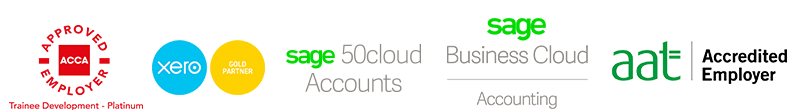The Self-Employment Income Support Scheme (SEISS) portal is now open and we at Champion have already assisted a number of our clients with the claims process, which thankfully, is fairly straightforward.
To make a claim, you will need your:
- Self Assessment UTR
- National Insurance number
- Government Gateway user ID and password
- Bank details – account name, sort code, account number and address the account is registered to
You can only go online to make a claim from the allocated time slot that has been given to you, as advised in HMRC’s Eligibility Checker. This can be accessed here: https://www.tax.service.gov.uk/self-employment-support/enter-unique-taxpayer-reference
When your time slot arrives, the best way to access the portal to make your claim is by using the “Start Now” green button, which sits below the “How to Claim” section within the following link: https://www.gov.uk/guidance/claim-a-grant-through-the-self-employment-income-support-scheme
A phone number has also been issued for ‘Digitally Excluded’ taxpayers to call and make their claims – 0800 024 1222 – which is open Monday to Friday, 8am to 4pm. Those digitally excluded clients will need the same information to hand as set out above.